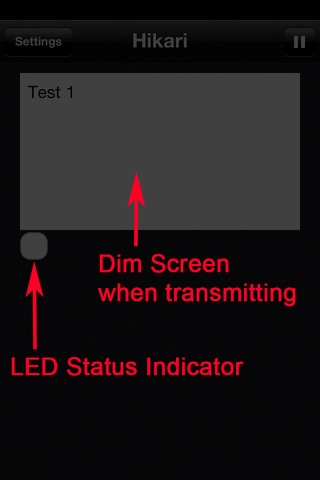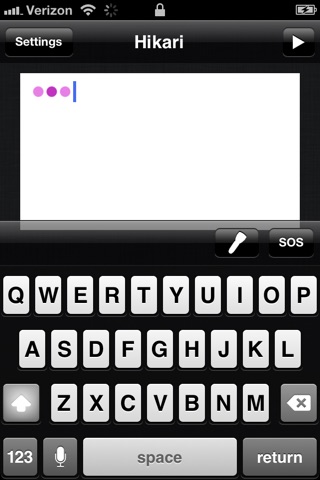
Hikari is a powerful multifunction Morse Code LED Transmitter. Easily control the LED on your device. Send Morse Code by typing text and pressing play. You have the option of hearing the audible tone alone with the LED Morse Code being transmitted.
INSTRUCTIONS:
Type your message and press play to transmit your Morse Code using the LED on your device and the Audible tones (if enabled).
MORSE CODE
The Morse Code is extremely accurate and has been tested thoroughly. Its really simple to use: Enter the text you want to send with Morse Code and press play. The message will be flashed in Morse Code using the LED on your device. If you have enabled Audible tones, you will also hear the audible tone for each morse code character as it is transmitted.
LED FLASHLIGHT
Easy access to this function is on the main screen. Use this feature to active the LED to provide a simple flashlight function or to turn your LED on and off whenever you need to.
SOS FUNCTION
Press the SOS button to transmit audible SOS tone synced to LED SOS Morse Code. In the event of an emergency use this function to help first responders determine your location to provide you with assistance.
CONFIGURABLE SETTINGS
The following settings are available in Hikari by tapping the Settings button:
- Dot length in ms.
- Tone in Hz.
- LED Flash - Enable/Disable
- Audio - Enable/Disable
- Repeat Message - Enable/Disable
- Dim on Transmit - Enable/Disable
- Reset to Default Settings
- Waveform - Choose from Sine, Square, Sawtooth, White Noise, Impulse
MULTIPLE LANGUAGES
Localized in Japanese and English. If your iOS device language is set to English or Japanese you will see the localized content, otherwise the App will appear in English as a default.
INCLUDES ADVERTISEMENTS
This software is provided free of charge. To help with costs we have integrated advertisements on the Settings page of the App.
UPDATES
Updates will be based upon user feedback. Be sure to leave a review and let everyone know what you enjoy about the app and what you would like to see added in the future.